Mommy Hack: An iPhone Feature That Will Change Your Life
First, I have to say Mommy’s, I’m obsessed with heading to Moe’s on a Monday. Let me tell you how they are a stress reliever for me before we get into this Mommy hack. On Mondays, you can get a burrito or a bowl, chips, and salsa forget this! $5.99? If that isn’t a stress reliever I don’t know what is. Only 6 bucks! Yep, I’m here for it. I even created this quiz for you to take to help you figure out which Mom you are to help you pick your bowl or burrito easier. Turn’s out I’m a Moe’s Close Talker. Seems like this quiz is on point! Click here so you can take the quiz too.
My three year old loves to watch kids You Tube on Mommy’s phone. My only gripe used to be that he would accidentally slide up or something and click out of the app and sometimes have a complete meltdown. No way I could deal with that. No way! Lol. Well, thankfully, my iPhone has guided access. The way guided access works, once activated, you triple click the right side button 3 times and it locks the screen. I have it set where I can still control the volume, but he can’t accidentally click out of the app or anything. So how do you set it up? It’s super easy! Head to your settings. Then choose “Accessibility.” Once there, turn it on and you’re good to go! Enjoy your mommy hack and a good ole burrito!